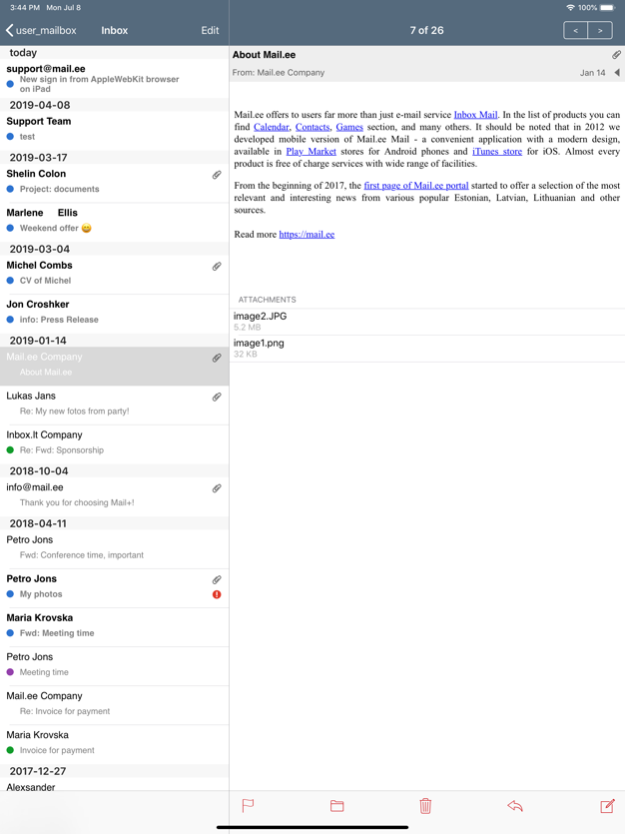mail.ee 3.42
Continue to app
Free Version
Publisher Description
Mail.ee is stable, advanced and powerful free email with more than 15 years of experience and millions of satisfied users. Hosted on own servers in Europe. Now available also on iPhone and iPad to make work even more convenient and mobile.
Key Features:
• Ergonomic and user-friendly interface - convenient email preview and work with attachments.
• Lightning notifications - push notifications so you no longer have to check your mail manually.
• Swipe actions - instantly delete emails or mark as unread/read.
• Multiple account support - use different email accounts right from the app!
• Send multiple attachments - easily add photos and documents to an email, all at once.
• Undo Delete - to prevent mistakes.
• Search - find your messages faster with instant results.
• Save your uncompleted messages to Draft folder and continue later.
• Auto-complete contact names - as you type from your Mail.ee contacts or your phone.
• On / Off remote images in messages.
• High spam protection.
• Contacts synchronization.
• Secure data storage and sending via SSL.
Contact Us:
Whether you are experiencing any issues, questions or ideas, please contact us via the "Feedback" form in the app or email feedback@mail.ee. We will do all we can to solve the problem as soon as possible.
Rate Us:
Special thanks to everyone who rates us 5 stars and provides a warm feedback. It's makes our developers team happier!
Mar 6, 2024
Version 3.42
Minor bug fixes
About mail.ee
mail.ee is a free app for iOS published in the Office Suites & Tools list of apps, part of Business.
The company that develops mail.ee is inbox.lv. The latest version released by its developer is 3.42.
To install mail.ee on your iOS device, just click the green Continue To App button above to start the installation process. The app is listed on our website since 2024-03-06 and was downloaded 3 times. We have already checked if the download link is safe, however for your own protection we recommend that you scan the downloaded app with your antivirus. Your antivirus may detect the mail.ee as malware if the download link is broken.
How to install mail.ee on your iOS device:
- Click on the Continue To App button on our website. This will redirect you to the App Store.
- Once the mail.ee is shown in the iTunes listing of your iOS device, you can start its download and installation. Tap on the GET button to the right of the app to start downloading it.
- If you are not logged-in the iOS appstore app, you'll be prompted for your your Apple ID and/or password.
- After mail.ee is downloaded, you'll see an INSTALL button to the right. Tap on it to start the actual installation of the iOS app.
- Once installation is finished you can tap on the OPEN button to start it. Its icon will also be added to your device home screen.